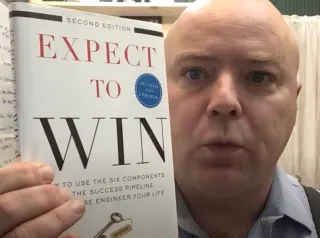
Expect To Win -- Monty Holm
Can you actually reverse engineer success? Monty Holm thinks so and tells you how in "Expect To Win" ...more
Reading
June 17, 2023•0 min read
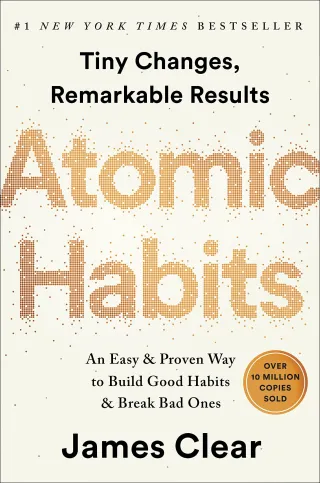
Atomic Habits -- James Clear
So often in life we look at others and see their bad habits or even worse we look at ourselves and see our own bad habits. What we need to understand is that habits are not good or bad. Habits are ju... ...more
Reading
June 16, 2023•1 min read
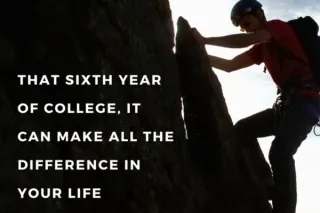
My 6th year as an undergrad made me who I am today.
A couple of years ago I attended a graduation party for one of the most amazing students I’ve ever had the privilege to work with. He was wearing a t-shirt that said: “College – the best 7 years of m... ...more
The Professor's Thoughts
June 15, 2023•2 min read
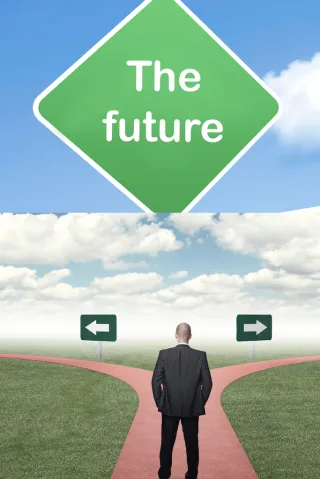
manufacturing the future of the world
Throughout all of history and prehistory we have been manufacturing the future of the world. ...more
The Professor's Thoughts ,The Art of Manufacturing Wealth
June 15, 2023•2 min read

Is there really a skills gap?
MAY 3, 2014 -- I won’t say there is no skills gap. In Massachusetts alone right now there are about 250,000 unemployed people and at the same time about 130,000 unfilled jobs with the employers report... ...more
The Professor's Thoughts
June 15, 2023•3 min read

Do engineers really need to know anything?
They say: “Engineers don’t need to know anything; they just need to know what book to look in.” ...more
The Professor's Thoughts
June 15, 2023•4 min read